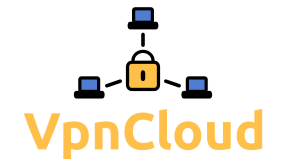Dropbox
A very easy method to share beacons is via Dropbox or similar services that synchronize a folder between several computers.
This manual also works with other services similar to Dropbox like GDrive or Owncloud.
Setup
To share beacons via Dropbox between your nodes, you must (obviously) have a Dropbox account and you must create a shared folder for beacons and configure it on all nodes.
Storing Beacons
Storing the beacons is straight-forward:
beacon:
store: path/to/dropbox/beacon/folder/node1.beacon
Each node should have its own file in order to avoid conflicts when writing to the files.
Loading Beacons
Loading the beacons is a little bit more complex, as it requires reading multiple files at once:
beacon:
load: '|cat path/to/dropbox/beacon/folder/*.beacon'